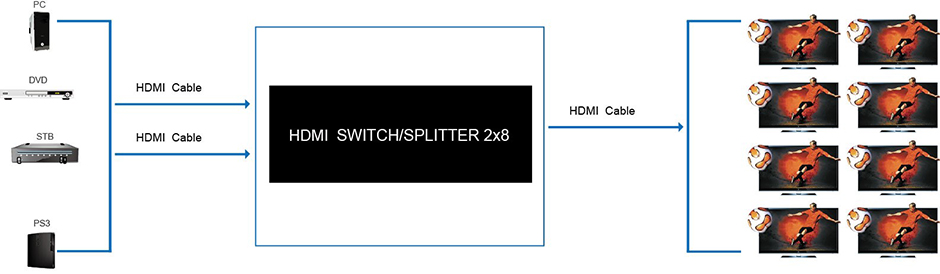4K 2K HDMI Splitter 2 to 8
Short Description:
This HDMI Switcher/Splitter 2×8 can connect 2 HD signal sources with 8 HD display terminals. It can easily split 2-way HD signal sources to 8 HDTVs or projectors which support HD. It also can amplify the HDMI signal. The two input HD signal sources can be switched freely. The HDMI Switch/Splitter 2×8 can support highest video resolution 3840X2160/30HZ.
Features
l Support HDMI 1.4b
l Support 3D
l Support highest video resolution 3840X2160/30HZ
l Support 3.2Gbps data rate for tmds clock up to 320Mhz
l Support 8/10/12 bit deep color
l Support standard AWG26 cable: When the resolution is 1080p and below, input up to 15 metres , output up to 25 metres; When the resolution is 4K, input up to 12 metres , output up to 15 metres
l Support single high definition display and multiple output HD signal sources, such as DVD Players ,A/V Receivers and set-top box.
Need DC 12V/2A power supply
Specifications:
HDMI version …………………………………………………………………….. HDMI 1.4b
HDMI resolution …………………………….. …………………………. ……3840X2160/30HZ
Support video format ………………………………..…………………..8/10/12bit deep color
Support audio format………………..……….DTS-HD/Dolby-trueHD/DTS/Dolby-AC3/DSD
Max bandwidth…………………………………………………………………………….320MHz
Max baud rate……………….…….………………….…………………………………..3.2Gbps
Input cable distance.…………………………….(1080p resolution) ≤15m,(4K resolution)≤12m AWG26 HDMI standard cable
Output cable distance…………………………(1080p resolution) ≤25m,(4K resolution)≤15m AWG26 HDMI standard cable
HDMI input port……………………………………………………………………………………2
HDMI output port…………………………………………………………………………….……8
Max working current…………………………………………………………………………..1.35 A
Power adapter format: ………….…Input:AC (50HZ, 60HZ) 100V-240V; Output: DC12V/2A
Operating Temperature range…………………….…………………………………(-15 to +55℃)
Operating Humidity range……………..…………….…………5 to 90%RH (No Condensation)
Dimension (L x W x H)…………………………………….……………………278x136x24 (mm)
Weight…….…..………………………………………………………..…….………….………640g
The remote control:
1) Press the key 1 to switch to the input 1, L1 indicator lights up
2) Press the key 2 to switch to the input 2, L2 indicator lights up
Pictures of Product